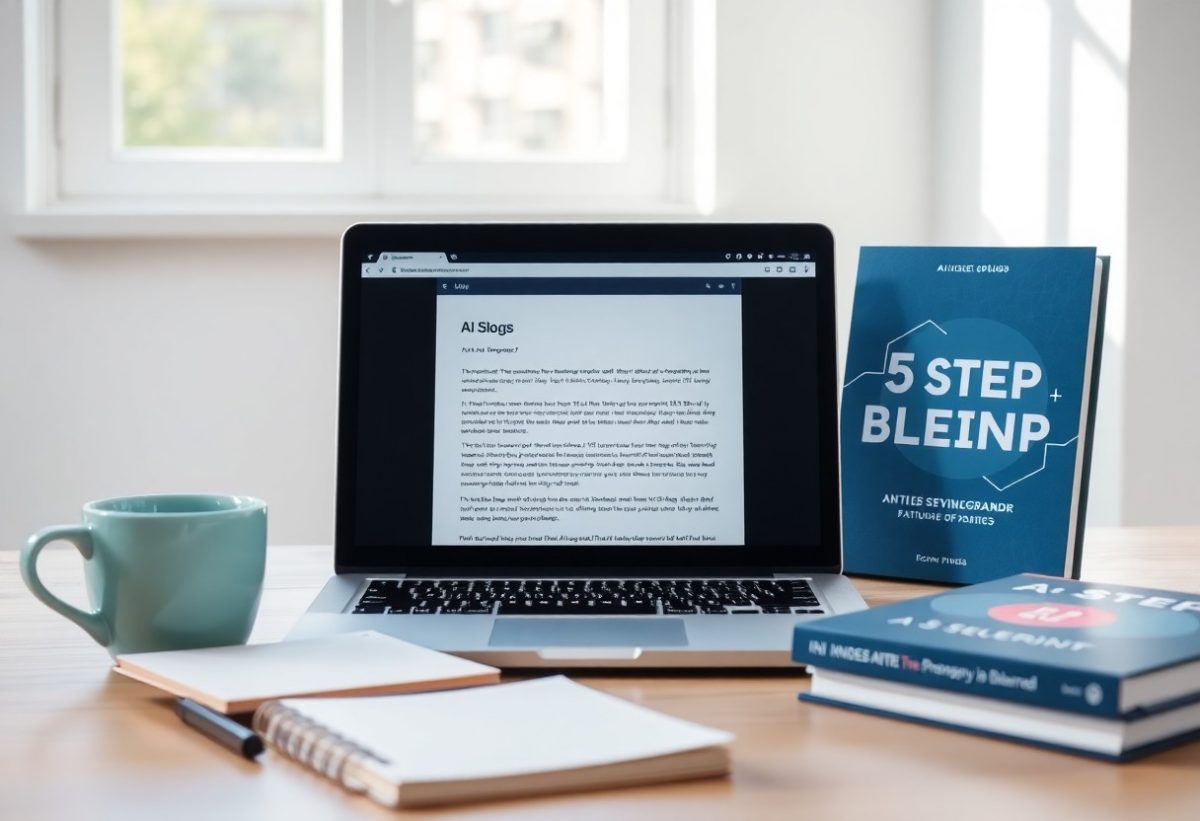Guide your search experience with AI to uncover the best results tailored to your needs. This comprehensive post provides you with practical steps and strategies, ensuring you can effectively utilize AI search engines. You’ll learn how to optimize your queries, leverage AI capabilities, and enhance your overall search efficacy. By the end, you’ll have the […]